In order to volunteer for any position in AYSO, the league (and our insurance) require an automated background check be completed. This process is managed through the same site used to sign your child up for soccer (Sports Connect, formerly known as Blue Sombrero). To volunteer as a coach complete these steps:
- Go to ayso1455.org
- If you have your own Sports Connect account under your email, select Login. If you don’t have your own account, select Register instead and create your own account
- Once logged in, select Volunteer from the left-hand menu
- Select the Find Volunteer Roles button
- Find the correct child and season and select the appropriate Sign Up link for the position you’re interested in (Coach or Assistant Coach)
- Complete and e-sign the form. Important: Ensure your personal information is correct or the background check may not be successful
- Print out your application form and bring it to the In-Person Verification Event before the start of the season along with government issued photo ID
- When you complete your submission, your volunteer status will be in “Open Invitation” status. You will receive an email from TheAdvocates@sterlingvolunteers.com to submit/complete your background check. If you did not receive this email, please check your SPAM/Junk email folder.
- Your region representative will let you know when your coaching application is complete
Here are the screen shots for the steps above:




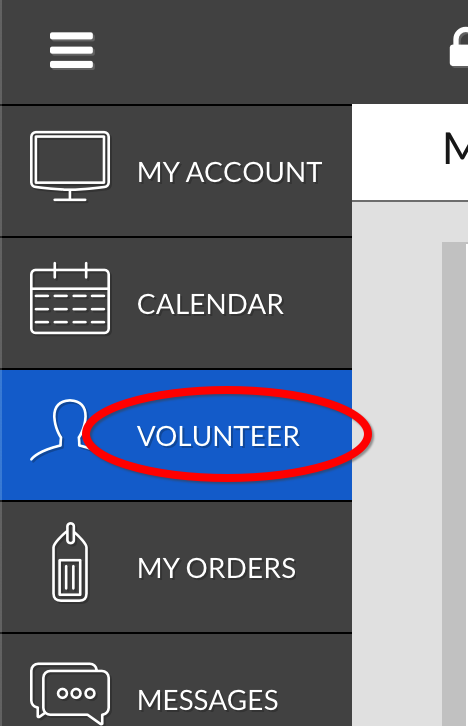
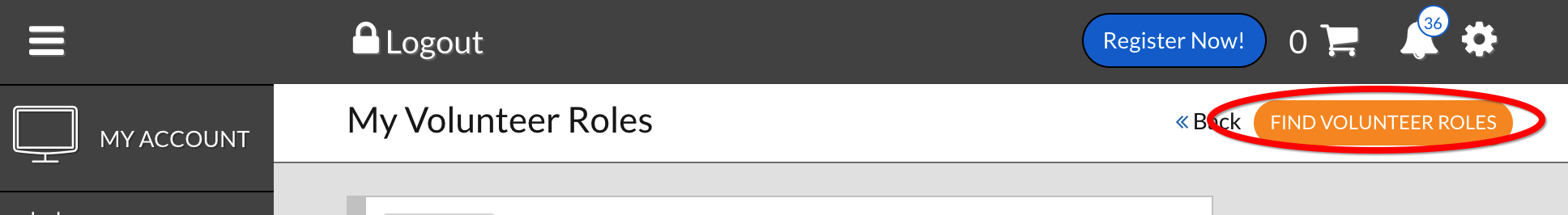
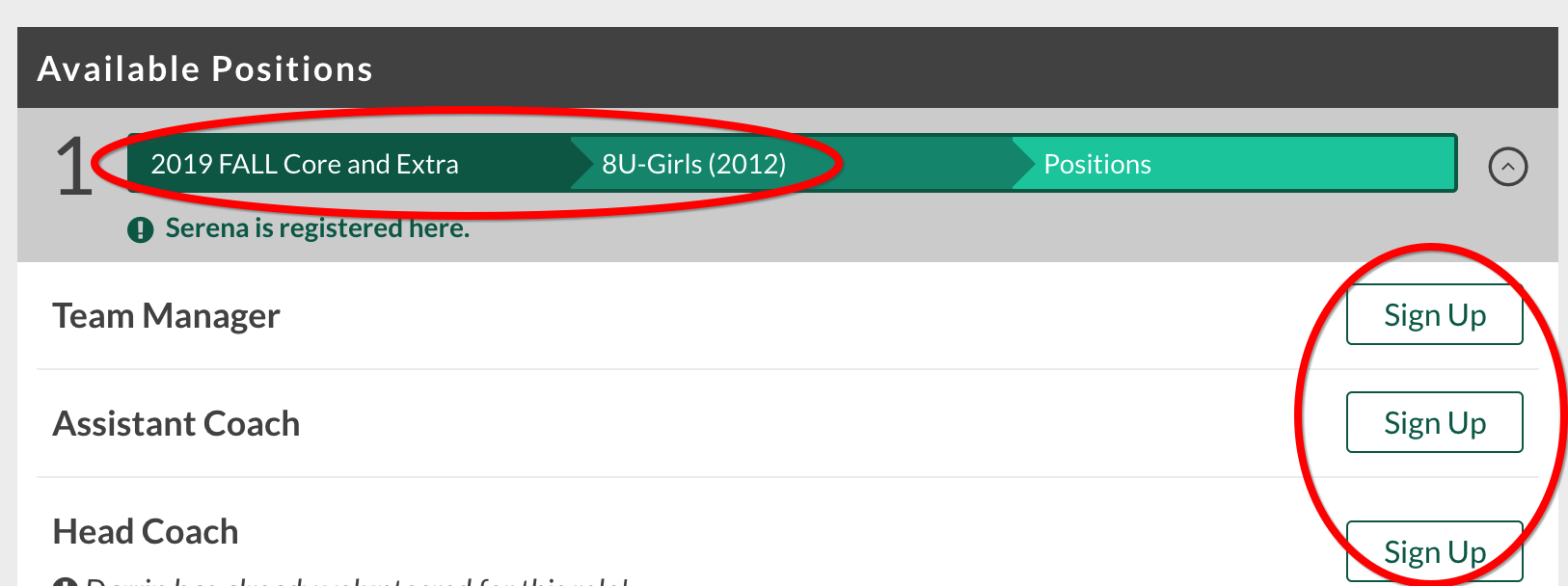
Leave A Comment