A lineup card is a printout from Sports Connect (formerly known as Blue Sombrero) that provides the referee a list of your eligible players. You must provide one to the referee every game. Refs have been instructed to not allow a game to be played without one. Print a stack at the beginning of the season and use a card stock paper as the ref needs to be able to write on them during the game. Provide some extras to your assistant coach and team parent in the event you aren’t at the game or forget your coaching bag, etc. You must add the jersey numbers to the lineup card ahead of the game. You can write them in manually, or you can export the lineup card to Excel, add them there, then print.
Instructions:
- Go to ayso1455.org and click Login on the top right
- Find your team and click View Team Site
- Click on the Roster tab
- Click Print Team Lineup
- Either print or export



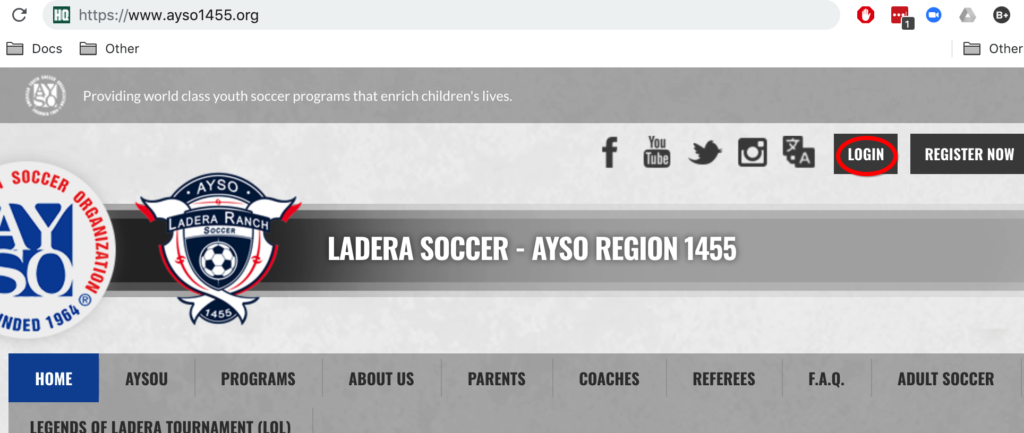
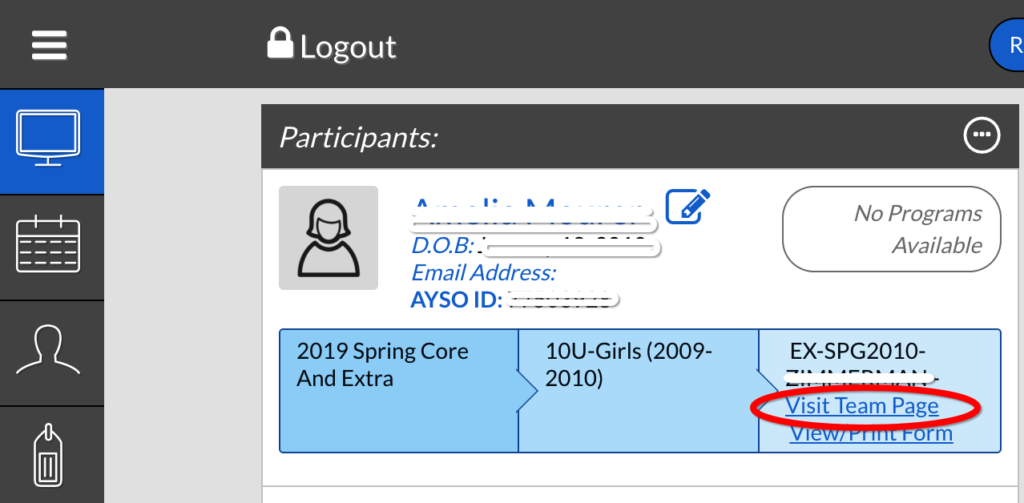
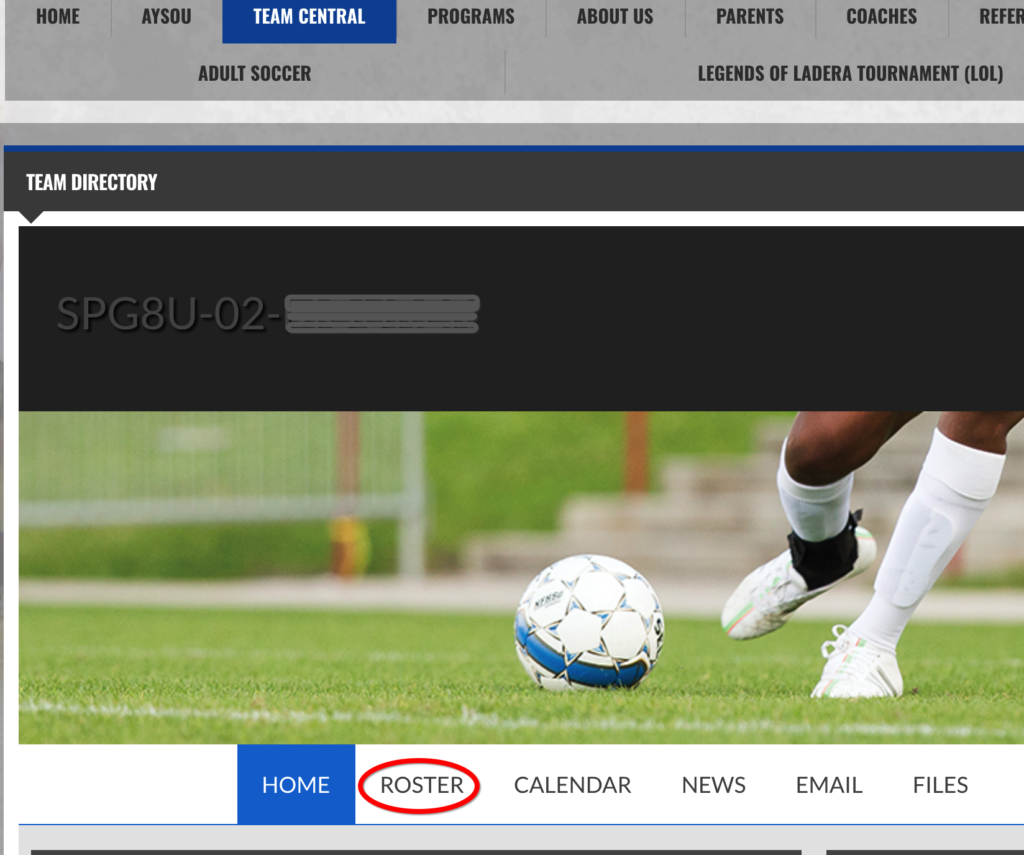
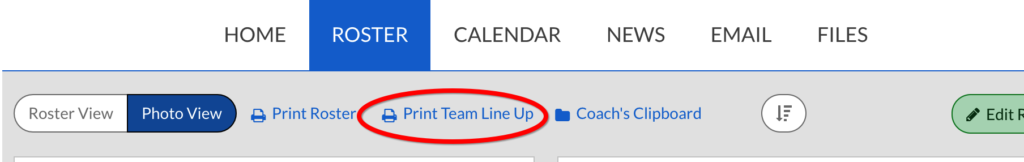
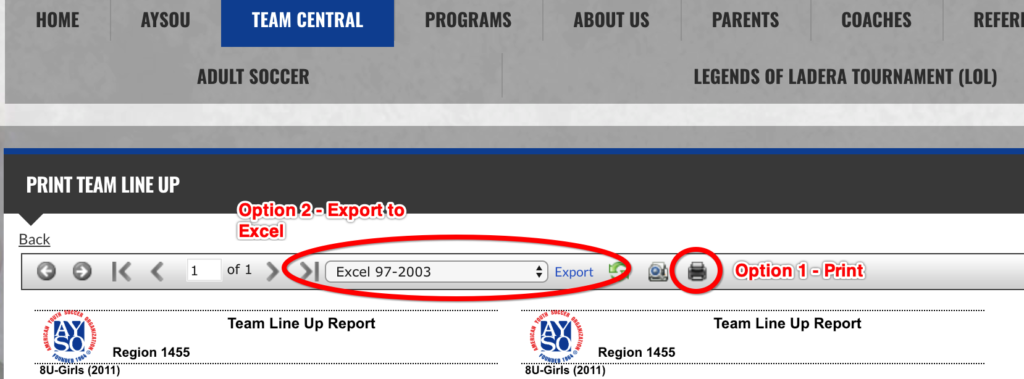
Leave A Comment