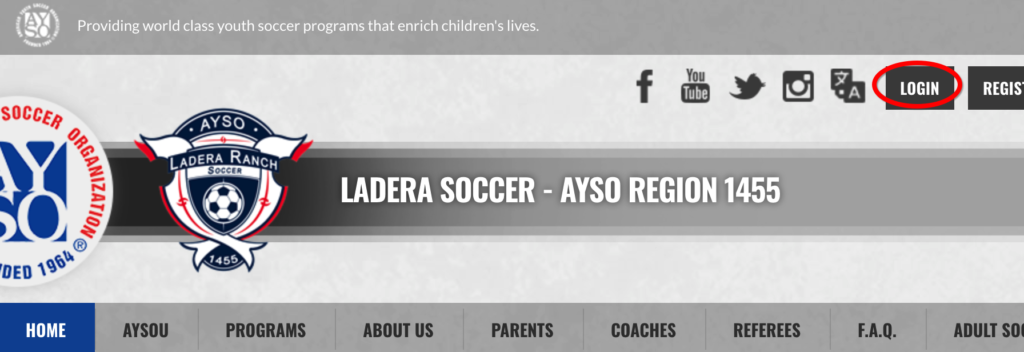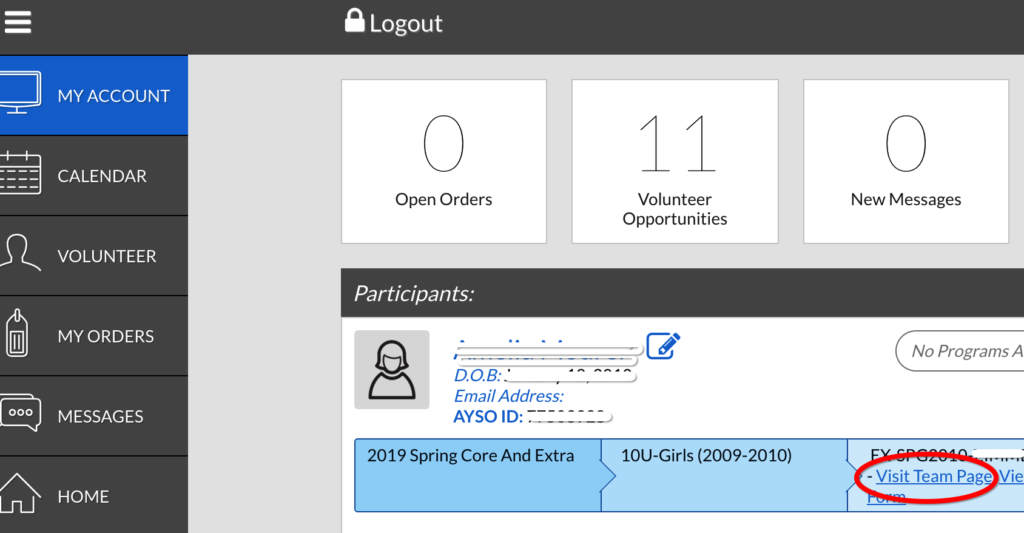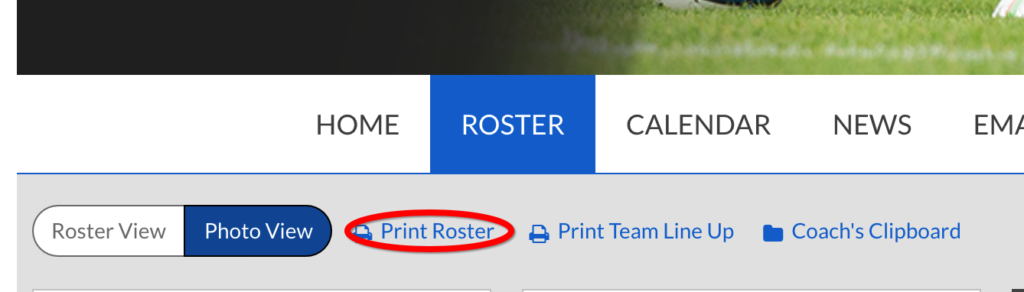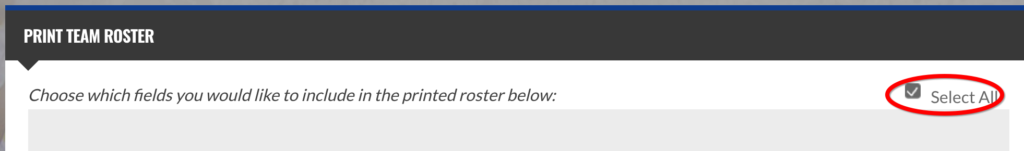Accessing Team Contact Information in Sports Connect (FKA Blue Sombrero)
In order to see the FULL contact information for your team you need to use the Print Roster option in Sports Connect (formerly known as Blue Sombrero). Just viewing the roster will not give you all the contact information in many cases.
- Go to ayso1455.org and click Login
- Locate the player on the landing page and click Visit Team Page
- Click on the Roster tab then click on Print Roster
- Click on Select All to capture all the fields and click Generate
- You’ll see a export of all the contact information